
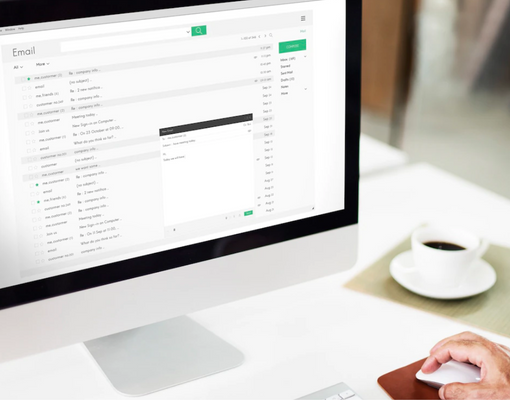
To perfect your resume email subject line, follow these easy guidelines.
Look for recruiting instructions.
If you are applying for a job after viewing a job advertisement, ask if the recruiter has any specific information to put in the email topic for your resume.
Follow any directions while creating your resume email subject line. Ignoring the guidelines may cost you the chance to be noticed by the recruiter.
List your name and the job position for which you are applying.
This is the most important part of creating a subject for mailing a resume. Always mention your name and the position you are applying for in the subject line of your resume email.
Again, be sure to include the exact designation listed in the job description, followed by your full name.
For example, if you are applying for the post of social media manager, your subject line will be "Application for Social Media Manager – Erwin Smith."
Tip: When writing your email subject for mailing, use the title case.
Use hyphens/colons in the subject line of your resume email.
The subject line of your resume should be short and clear. As a result, using limited punctuation can help make it neat and easy to read.
Avoid using more than one form of punctuation. For example,
“CV: Erwin Smith for Social Media Manager”
Tip: Make sure the subject of your resume is no more than 50 characters.
Include your point of contact.
If you have a recommendation contact within the organization, it is best to mention it. This might help you stand out by providing greater credibility.
Keep the referral's name at the top of the email to catch the recruiter's attention.
Here's an example of a resume email subject line: "Resume Recommended by John Smith: Erwin Smith for Social Media Manager."
Aside from the tips mentioned above, here are a few more tips that you should consider when crafting an email subject for sending a resume.
Subscribe & get all related jobs notification
copyright 2025