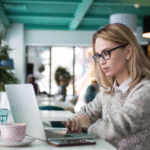Are you looking to create a free career portal for your organization or business? Having a career portal can be an effective way to attract and engage potential candidates while also streamlining your recruitment process. Whether you’re a small business owner, HR professional, or recruitment manager, this guide will provide you with valuable insights and best practices to optimize your career portal. From crafting compelling job postings to streamlining candidate management processes, let’s dive in and discover how to make the most of your career portal to attract and engage the right candidates for your organization.
Building a Free Career Portal
A career portal provides a centralized location for job seekers to view and apply for job openings, while also allowing employers to manage applications and communicate with candidates. In this blog, we’ll provide some tips on how to create a free career portal for your organization, so you can start attracting the best candidates for your open positions.
Step 1: Choose a Platform
There are many platforms available that allow you to create a career portal for free or at a low cost. Some popular options include Google Sites, WordPress, and Wix. When choosing a platform, consider factors such as ease of use, customization options, and whether it offers SEO optimization features.
Step 2: Choose a Template or Theme
Most platforms offer a variety of templates or themes to choose from. Select one that aligns with your brand and provides a professional look and feel. Keep in mind that the template or theme you choose will set the foundation for your portal, so it’s essential to choose one that fits your needs and reflects your brand.
Step 3: Add Branding Elements
Customize the template or theme you selected to include your branding elements such as your logo, brand colors, and font. Ensure that these elements are consistent with your overall branding strategy to create a cohesive look and feel for your career portal.
Step 4: Set Up Job Categories
Organize your job listings by creating job categories that are easy to navigate. This step is crucial as it makes it easier for job seekers to find job postings that match their skills and experience. Consider creating categories based on job type, location, or department.
Step 5: Optimize for SEO
Optimizing your career portal for search engines will help it rank higher in search results, making it easier for job seekers to find. To optimize your portal for SEO, include relevant keywords in your job postings, meta tags, and descriptions. Additionally, ensure that your portal is mobile-friendly and has fast page loading times.
Step 6: Create Engaging and User-Friendly Content
An engaging and user-friendly career portal will help attract potential candidates and encourage them to apply for the available positions. Make sure your job descriptions are clear and concise, and provide enough information to entice candidates. Additionally, consider adding videos or photos of your workplace to give job seekers a better idea of your company culture. A career portal is an essential tool for organizations looking to attract and retain top talent. It provides job seekers with a centralized platform to search for and apply to open positions while allowing employers to manage their hiring process more efficiently.
Career Portal Setup
When setting up a career portal, the first step is to choose a platform that fits your needs. There are many options available, including Google Sites, WordPress, Wix, and many more. Some platforms offer built-in job board functionality, while others require additional customization. After you’ve decided on a platform, you’ll need to:
1. Set up user accounts: You will need to set up user accounts for both job seekers and employers. This will allow job seekers to create a profile, upload their resumes, and apply for open positions, while employers can manage job postings and applicant tracking.
2. Choose a job board: Select a job board that fits your organization’s needs. Some job boards are industry-specific, while others cater to a particular type of job seeker. Make sure the job board you choose fits your organization’s culture, values, and hiring needs.
3. Customize your job board: Customize your job board to reflect your brand and make it easy for job seekers to navigate. Consider adding filters to search by job type, location, or department, and provide job descriptions that are clear, concise, and engaging.
Portal Customization
Customizing your career portal is critical to creating a professional and engaging user experience. Here are some customization tips to help you get started:
1. Add your branding: Add your branding to your career portal to make it consistent with your organization’s overall branding strategy. This includes your logo, brand colors, and font.
2. Design your user interface: Design an interface that is easy to navigate, mobile-friendly, and visually appealing. Use a clear and legible font and make sure that your job board is easy to use.
3. Create custom landing pages: Create custom landing pages for specific job types, departments, or locations. This will make it easier for job seekers to find relevant job postings and increase the chances of them applying.
Free Job Posting Setup
Offering free job postings is an excellent way to attract more job seekers to your portal. To set up free job postings, you will need to:
1. Create a job posting: Create a job posting with a clear job description and qualifications.
2. Choose the right job board: Choose a job board that offers free job postings and is relevant to your industry.
3. Optimize your job posting: Optimize your job posting for search engines by including relevant keywords and phrases.
Job Board Customization
Customizing your job board is an essential aspect of creating a career portal that stands out. Here are some tips to help you customize your job board:
1. Add job categories: Add job categories to your job board to make it easy for job seekers to find relevant job postings.
2. Use advanced filtering: Use advanced filtering options to make it easier for job seekers to find the right job postings.
3. Incorporate multimedia: Incorporate multimedia, such as photos and videos, to give job seekers a better understanding of your organization’s culture and workplace.
Employer Branding on Career Portals
The importance of employer branding in attracting and keeping top personnel cannot be overstated. Here are some tips to help you incorporate employer branding into your career portal:
1. Use a consistent tone: Use a consistent tone throughout your career portal that reflects your organization’s culture, values, and personality.
2. Incorporate your mission and values: Incorporate your organization’s mission and values into your job postings and career portal to help job seekers understand what you stand for as a company.
3. Highlight employee testimonials: Use employee testimonials to showcase what it’s like to work at your organization. This can help job seekers get a better sense of your company’s culture and values.
4. Show off your perks and benefits: Highlight your company’s perks and benefits, such as health insurance, retirement plans, and paid time off, to attract top talent.
Optimizing for SEO
Finally, optimizing your career portal for search engines is essential to increasing your visibility and attracting more job seekers. Here are some tips to help you optimize your career portal for SEO:
1. Use relevant keywords: Use relevant keywords throughout your job postings and career portal to help search engines understand what your organization is all about.
2. Create custom URLs: Create custom URLs for each job posting and landing page to make it easier for search engines to index your content.
3. Use meta descriptions: Use meta descriptions to provide a summary of each job posting and make it more appealing to job seekers.
4. Make sure your site is mobile-friendly: More and more job seekers are using their mobile devices to search for jobs. Make sure your career portal is mobile-friendly to ensure you’re not missing out on potential candidates.
Conclusion
setting up and customizing a career portal is critical to attracting and retaining top talent. By choosing the right platform, customizing your job board and branding, and optimizing for search engines, you can create a professional and engaging career portal that helps your organization stand out in a crowded job market. In addition, employers in the UAE can take advantage of free job posting sites in GulfCareers to increase their reach and visibility to job seekers in the region. With these tools and strategies in place, your organization can effectively recruit and hire the best candidates for your team.